With so many websites making up the web today, it’s easy to forget that not everyone uses the web in the same way you do. While you may not have experienced any difficulties on a particular website, it could be very difficult for someone with disabilities to use and navigate. That’s why it’s so important to make sure your website is accessible to as many users as possible with these 6 automated web accessibility solutions. In this article, you’ll learn about each solution in detail so you can choose which one(s) are right for your business or organization!
What Is Web Accessibility?
Before we get into specific solutions, it’s important to define web accessibility. According to W3C, web accessibility is the practice of making web content available to all users, including those with disabilities. The goal is to enable as many people as possible—regardless of age, ability or technology—to use and interact with your site or app. When a website is accessible, people who have visual impairments can still read text on your site; people who have a cognitive impairment can still make sense of content; and screen readers can access important information in an alternative manner.
WebAIM Checker
If you’re looking for an easy, automated way to test a site’s accessibility, there are many free options available. The American Foundation for Blind is just one of several resources that can help you determine whether your site passes W3C guidelines and WCAG requirements. One particularly useful tool they offer is WebAIM Checker, which performs an automated crawl of a page and then analyzes it against WAI-ARIA standards and other accessibility checks. Within minutes, it gives you a report with checkmarks for conformance with specific accessibility standards (like Ensure all interactive controls have text alternatives) as well as suggestions for areas to improve.
Color Contrast Analyzer
Contrast Analyzer is a tool designed to help web developers and designers ensure that their color scheme will work for people with various types of color blindness. Enter your site’s URL or upload an image, then see how it works for folks with protanopia, deuteranopia, tritanopia, or monochromacy. Additionally, you can view screen captures to see how the various color-blindness types interact with your site. The website also provides suggestions on how to improve your site’s accessibility based on its findings (though these suggestions are made without taking into account other disabilities that could impact a person’s access).
Web Developer Toolbar
The Web Developer Toolbar is an excellent option for developers who need a quick and easy way to test their webpages for accessibility. With built-in web developer tools, it also features a search function to help users easily locate content on any webpage. As it is available as a plugin for Firefox and Chrome, developers can use it wherever they prefer without installing anything new on their computer. This makes it a great option for ensuring accessibility no matter where you are working—at home or away from your desk. The browser plugins give you access to WCAG 2 level AA, so that’s pretty good coverage!
WAVE Toolbar Extension
When you use WAVE, it integrates with your web browser to check for violations of WCAG guidelines. If there are any issues found, a list is provided so that you can easily find and fix them. When combined with a screen reader like JAWS or NVDA, using WAVE is an excellent way to ensure that your website remains accessible. It’s also worth noting that WAVE doesn’t have any accesskey conflicts because it uses F6 as its default shortcut key. You can learn more about how to use WAVE here .
Code Cleanup Extension
One of the easiest ways to help make your website more accessible is to remove extraneous code from it. You can do that manually, but that process is tedious and easy to miss things. It also requires you to have a solid knowledge of HTML in order to write valid code—if you’re not sure where or how invalid tags could be slipping into your site, for example, then it’s hard to clean them up manually. A simple web-based tool called Code Cleanup Extension makes cleaning up HTML tags a snap.
W3C Validation Service
The W3C Validator is a great tool for checking your web pages. It’ll check syntax, HTML errors, and some accessibility problems. It’s useful if you have editors or testers that aren’t yet familiar with WCAG standards and best practices for creating accessible content. This site also offers a wide range of other features including document checking, browser compatibility testing, and more!
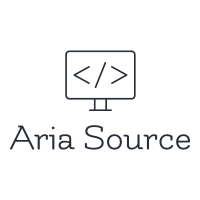
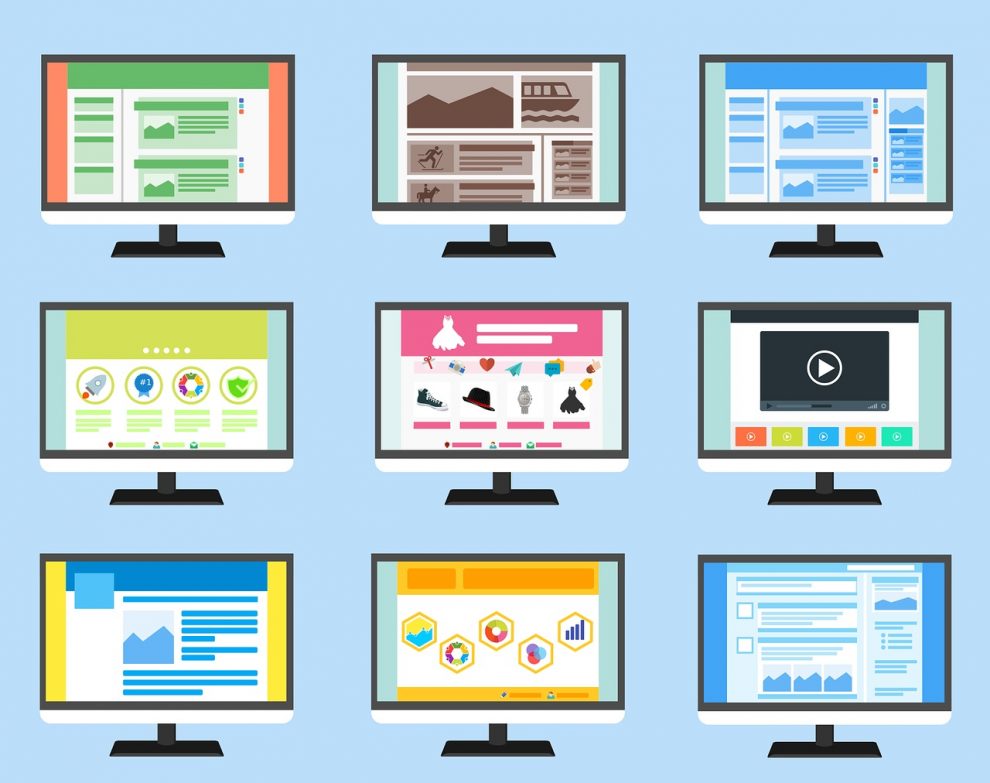



I highly recommend WebAIM Checker. You can get a detailed report in just minutes.